Monopoly GO revolutionized mobile gaming when it launched in 2023, bringing the classic board game experience to smartphones with enhanced accessibility and quick gameplay sessions. This digital adaptation preserves the charm of traditional Monopoly while leveraging smartphone convenience, allowing players to enjoy property trading and dice-rolling anytime, anywhere. However, the absence of an official PC version continues to disappoint desktop users in 2025 who seek the immersive experience larger screens provide.

While developer Scopely hasn't announced plans for an official Windows release, resourceful players discovered an effective workaround using Android emulation technology. This solution bridges the gap between mobile-exclusive availability and desktop accessibility. Third-party emulators create virtual Android environments on Windows systems, enabling PC users to access mobile applications like Monopoly GO through specialized software interfaces.
Step-by-Step Installation Guide
-
Download Bluestacks: Visit the official Bluestacks website and select the 'Download Bluestacks' option
-
Install Emulator: Run the downloaded file and follow the installation prompts
-
Launch Play Store: Open Bluestacks and log into your Google account through the integrated Play Store
-
Search & Install: Type 'Monopoly GO' in the search bar and click the install button
-
Launch Game: Find the Monopoly GO icon on your Bluestacks desktop to begin playing
Performance optimization remains crucial for seamless gameplay. The emulator requires approximately 2GB of free disk space to function properly. Players experiencing frequent crashes should:
-
Clear temporary files
-
Close background applications
-
Increase virtual memory allocation
-
Update graphics drivers
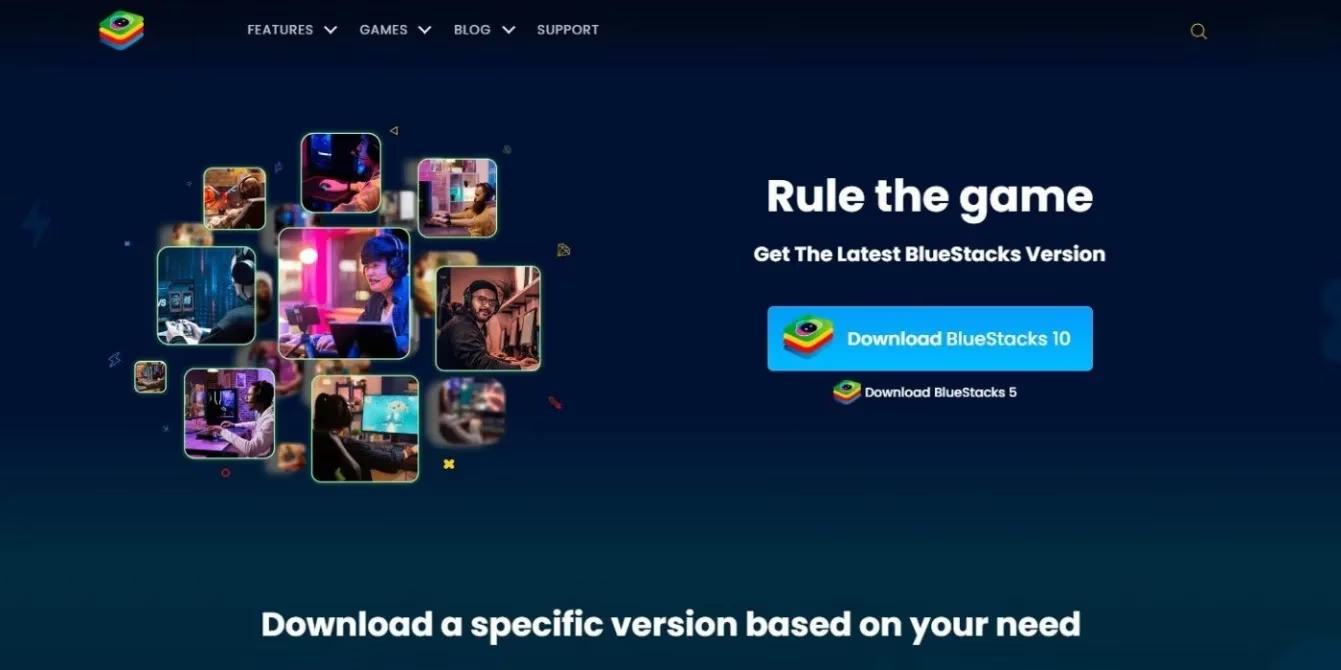
Technical Considerations
Though functional, this emulation approach carries limitations. Since Scopely doesn't officially support PC play, users may encounter occasional stability issues. The mobile-first design means certain touchscreen gestures translate imperfectly to mouse controls. Performance varies depending on:
| PC Specification | Minimum Requirement | Recommended Spec |
|---|---|---|
| RAM | 4GB | 8GB+ |
| Processor | Intel i3 | Intel i5+ |
| Storage | 5GB free space | 10GB+ free space |
| OS | Windows 8 | Windows 10/11 |
People Also Ask
Will Monopoly GO ever get an official PC version?
Scopely hasn't announced development plans as of 2025, though player demand continues growing. The mobile-first strategy appears unchanged.
Does using Bluestacks violate Monopoly GO's terms?
Emulator usage exists in a gray area but doesn't inherently violate terms unless modifying game files.
Can I sync progress between mobile and PC?
Yes! Linking your Facebook account enables seamless progress synchronization across devices.
What alternatives to Bluestacks exist?
Other Android emulators like NoxPlayer and LDPlayer offer similar functionality, though Bluestacks remains the most stable option for Monopoly GO.
Despite its unofficial nature, this emulator method provides the only viable path to experiencing Monopoly GO on personal computers in 2025. The setup process takes under 15 minutes for most users and unlocks the full game experience without restrictions. Players gain access to all features including:
-
🎲 Dice-rolling mechanics
-
🏘 Property trading systems
-
🎯 Daily challenges and rewards
-
🤝 Social interaction features
Experience the thrill of Monopoly GO on your big screen today! Transform your PC into a virtual boardgame arena by installing Bluestacks - start building your property empire with enhanced visuals and comfortable play sessions.